UPMSP UP Board 10th 12th Result 2025 Today: The wait for the results of the 10th and 12th board examination conducted by the Uttar Pradesh Secondary Education Council (UPMSP) is now going to end. These moments are very important for millions of students, and there are some easy and convenient ways to see the results. If you also want to see the UP Board Result 2025, then here we will tell you easy and accurate ways, with the help of which you can see your result quickly and without any trouble. The result of the board exam will be released at 12:30 pm today.
Check the result from the official website of UPMSP
- First of all visit UP board website: upmsp.edu.in
- Click on the “Result 2025” link on the homepage.
- Fill your roll number and other information.
- Click on submit button.
- Your result will come on the screen, which you can also download.
Get results through SMS
Another simple way to see the result is through SMS. SMS facility is also provided by the UP board for the students, so that you can get the result on your phone itself. Write “Up10
Check the results on Digilocker
- Step 1: First go to Digilocker.gov.in or Digilocker app.
- Step 2: If you already have a Digilocker account, login with the help of mobile number and security pin.
- Step 3: Go to the dashboard after login.
- Step 4: Go to the ‘Education’ section there and search the ‘uttar pradesh state board of high school and intermediate education’.
- Step 5: Now choose your class – ’10th Marksheet’ or ’12th Marksheet’.
- Step 6: Fill the information sought as sought roll number, exam year, and the rest.
- Step 7: After submitting, your digital marksheet will come on the screen. You can download or save it.
Results on ABP LIVE
You can also check the result on ABP LIVE. For this, you have to go to up10.abplive.com and up12.abplive.com.
Education loan information:
Calculate Education Loan Emi




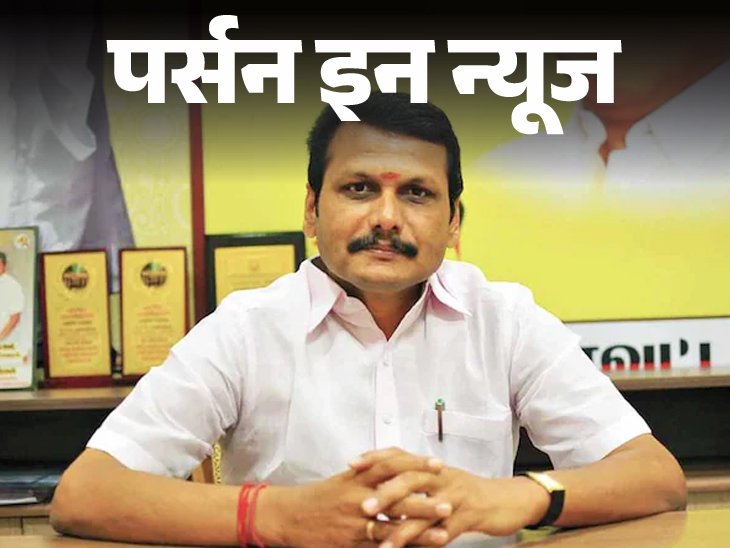

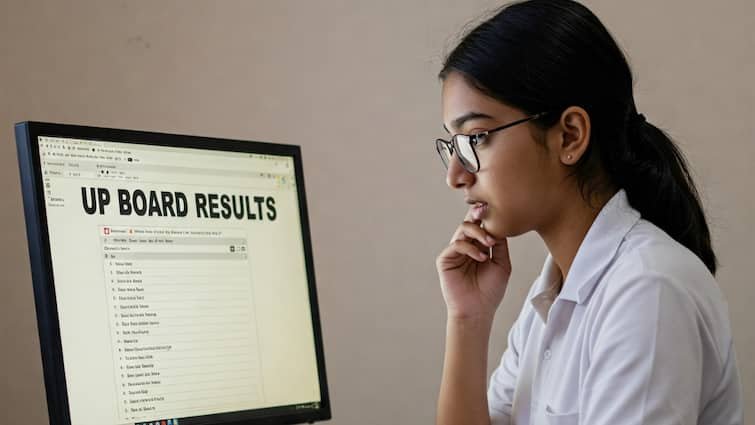







Leave a Reply